What is a Cloud Security Camera? Complete Guide (2025)
Share this article:
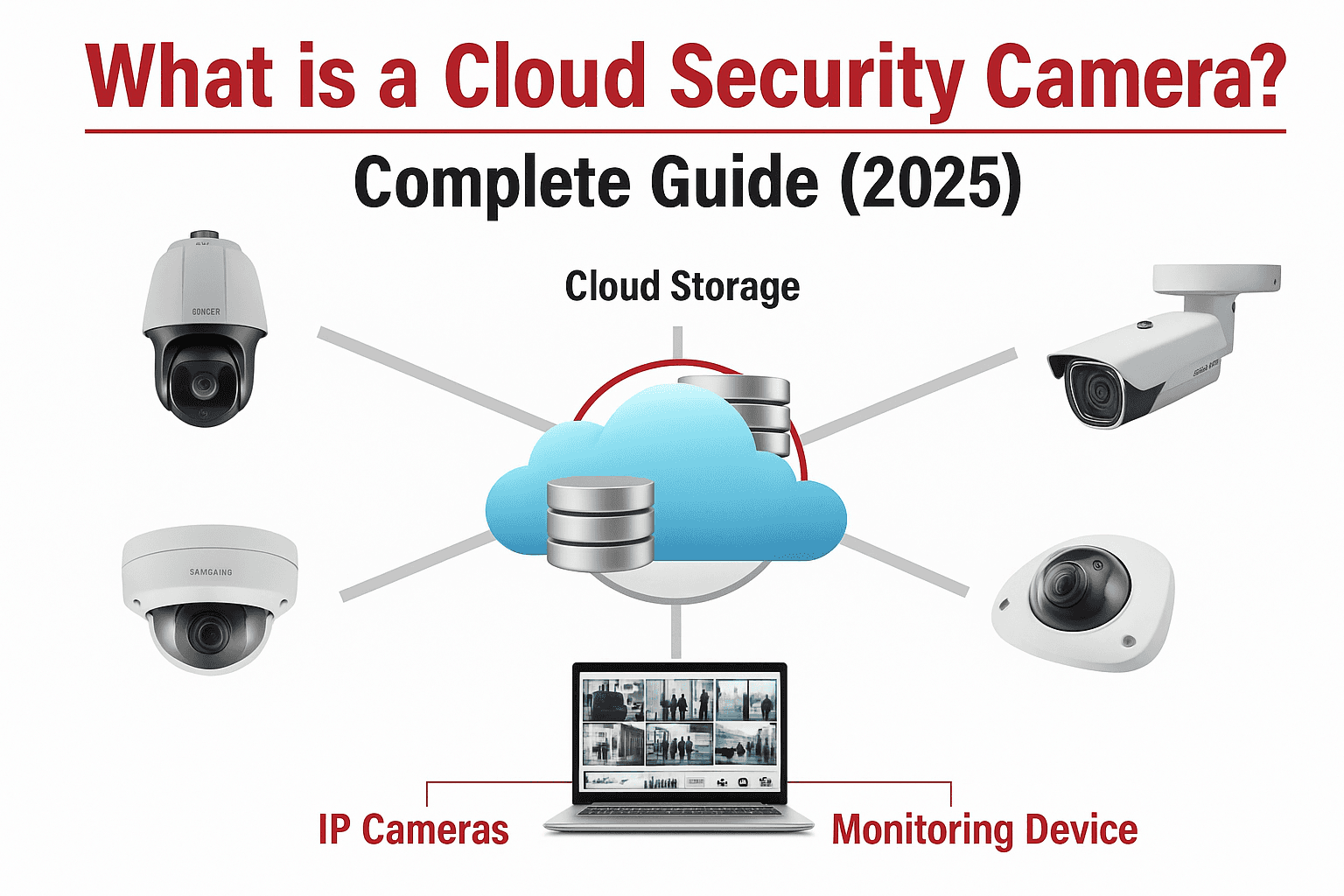
30 sec. overview
Enterprise cloud security cameras are revolutionizing commercial surveillance with advanced AI analytics, centralized management, and scalable cloud infrastructure. This comprehensive guide covers everything you need to know about professional cloud-based security systems in 2025.
The security industry is undergoing a fundamental shift. Traditional CCTV systems with on-premise DVRs and NVRs are giving way to cloud-based surveillance platforms that offer unprecedented scalability, accessibility, and intelligence. For enterprises managing multiple locations or complex facilities, cloud security cameras represent not just an upgrade—they're a complete transformation in how organizations approach video surveillance.
Over the past decade deploying enterprise security systems across Southern California, we've witnessed the evolution from basic analog cameras to sophisticated cloud-enabled platforms with AI analytics, edge processing, and unified management. The difference isn't incremental—it's revolutionary.
Whether you're evaluating cloud security for the first time or planning to migrate from legacy systems, this guide covers everything you need to understand about enterprise cloud surveillance in 2025.
In This Guide:
What is an Enterprise Cloud Security Camera?
An enterprise cloud security camera is a professional-grade surveillance device that captures high-definition video footage and automatically uploads it to secure, remote cloud servers via the internet. Unlike traditional CCTV systems that rely on local DVRs or NVRs for storage, cloud cameras leverage distributed data centers to store, process, and manage video data.
This architectural shift enables unprecedented scalability, centralized management across multiple locations, and advanced AI-powered analytics that would be prohibitively expensive with traditional on-premise infrastructure.
Key Differentiator: Enterprise cloud cameras combine on-device edge processing with cloud-based analytics and storage, enabling real-time threat detection while maintaining efficient bandwidth usage and reliable failover capabilities.
Core Characteristics of Enterprise Cloud Cameras:
- Cloud Storage & Backup: Video data stored in geo-redundant data centers, protected from physical tampering or local disasters
- Remote Access & Management: Unified dashboard accessible from anywhere, managing cameras across unlimited locations
- AI-Powered Analytics: Advanced object detection, facial recognition, behavioral analysis, and threat detection
- Scalable Architecture: Add or remove cameras instantly without hardware infrastructure upgrades
- Enterprise-Grade Security: End-to-end encryption, multi-factor authentication, and compliance with GDPR/CCPA/FIPS standards (learn more about cybersecurity for physical security systems)
For enterprise applications: Cloud cameras eliminate the complexity of managing on-premise servers, reduce total cost of ownership through subscription models, and provide the advanced analytics needed for modern security system installations.
How Enterprise Cloud Cameras Work
The operational workflow of enterprise cloud security cameras involves a sophisticated data pipeline that balances edge intelligence with centralized cloud processing. Understanding this architecture is key to appreciating the advantages over traditional systems.
The Enterprise Cloud Camera Data Flow:
- Video Capture & Edge Processing: High-resolution IP cameras capture video while on-device AI processors analyze frames locally for immediate threat detection
- Encrypted Transmission: Compressed, encrypted video streams transmit to cloud servers via dedicated network connections (Ethernet, Wi-Fi, or cellular)
- Cloud Ingestion: Enterprise cloud platforms (AWS, Azure, Google Cloud) receive and distribute video across geo-redundant data centers
- AI Analytics & Processing: Cloud-based machine learning models perform advanced analytics including facial recognition, LPR, behavioral analysis, and anomaly detection
- Centralized Management: Unified dashboards provide real-time access to live feeds, recorded footage, analytics insights, and system health monitoring
- Integration & Automation: APIs connect with access control, alarm systems, POS, and business intelligence platforms for unified security operations
Bandwidth Optimization: Modern enterprise cloud cameras use intelligent streaming protocols that adjust video quality based on network conditions, utilize edge caching for local playback, and only upload motion-triggered or analytically significant footage to minimize bandwidth costs.
The hybrid cloud-edge architecture ensures that critical security functions continue operating even if internet connectivity is temporarily lost, with automatic synchronization once connection is restored.
Key Features of Enterprise Cloud Cameras in 2025
The enterprise cloud security camera landscape in 2025 is defined by sophisticated features that go far beyond basic video recording. These capabilities enable proactive security management, operational intelligence, and seamless integration with broader business systems.
Advanced AI & Video Analytics:
- Object Detection & Classification: Distinguish between people, vehicles, animals, and packages with 95%+ accuracy
- Facial Recognition: Identify authorized personnel, flag VIPs, or detect banned individuals (with privacy compliance)
- License Plate Recognition (LPR/ALPR): Automated vehicle tracking, parking management, and access control
- Behavioral Analytics: Detect loitering, crowd formation, perimeter breaches, slip-and-fall incidents, and unusual patterns
- Occupancy Counting: Real-time people counting for capacity management and business intelligence
Enterprise Management & Scalability:
- Unified Multi-Site Management: Control unlimited cameras across global locations from a single dashboard
- Role-Based Access Control (RBAC): Granular permissions for different user roles and departments
- Health Monitoring: Automatic camera status checks, bandwidth monitoring, and proactive maintenance alerts
- Flexible Storage Plans: Scalable retention from 30 days to unlimited archival with tiered pricing
2025 Trend: Leading enterprises are integrating cloud cameras with AI-powered threat detection that can identify weapons, recognize aggressive behavior, and automatically alert security personnel before incidents escalate—reducing response times from minutes to seconds.
Integration capabilities with access control, alarm systems, building management, and business intelligence platforms create a unified security ecosystem that delivers operational insights beyond traditional surveillance. Proper camera placement remains critical even with advanced cloud platforms to ensure optimal coverage.
Benefits Over Traditional CCTV Systems
Migrating from traditional DVR/NVR-based CCTV to enterprise cloud surveillance addresses fundamental limitations of legacy systems while unlocking capabilities that transform security operations from reactive monitoring to proactive intelligence.
Key Advantages of Cloud Over Traditional Systems:
- No Physical Storage Vulnerability: Cloud storage eliminates risks of DVR/NVR theft, fire damage, or hard drive failure destroying critical evidence
- Unlimited Scalability: Add cameras without purchasing new recording hardware or worrying about channel limitations
- Zero On-Site Maintenance: No DVR firmware updates, hard drive replacements, or equipment troubleshooting required
- True Remote Access: Access from anywhere without complex port forwarding or VPN configuration
- Automatic Software Updates: New features, security patches, and analytics capabilities deploy automatically
- Predictable OpEx Model: Subscription pricing replaces unpredictable CapEx spending on hardware refreshes
Real-World Impact: Enterprises managing 100+ cameras across multiple locations report 60-70% reduction in IT management time and 40-50% lower total cost of ownership over 5 years compared to traditional NVR-based systems—while gaining advanced analytics that weren't previously feasible.
For multi-site organizations, cloud surveillance eliminates the complexity of managing dozens of independent DVR/NVR systems, providing unified visibility and centralized management that traditional systems simply cannot match.
Top Enterprise Cloud Security Camera Brands in 2025
The enterprise cloud security camera market in 2025 is dominated by vendors offering comprehensive platforms that combine hardware, cloud infrastructure, AI analytics, and integration capabilities. Here are the leading brands serving enterprise customers:
Leading Enterprise Providers:
- Verkada: Pure-cloud platform with integrated hardware, advanced AI analytics, and unified management. Starting at $798/camera + $199/year cloud license. Known for ease of use and rapid deployment.
- Rhombus: Open, API-first architecture with 50+ integrations. Hybrid cloud-edge processing. Ideal for organizations requiring deep system integration and customization.
- Genetec (Omnicast/Security Center): Enterprise VMS with cloud capabilities (VSaaS). Unified security platform combining video, access control, and analytics. Preferred by large institutions and government.
- Hanwha Vision: OnCloud platform with Wisenet 9 AI chip. 4K/8K cameras with advanced analytics. Strong presence in commercial and industrial sectors.
- Avigilon (Motorola Solutions): HD Analytics and cloud-managed systems. Excellent video quality and AI-powered search. Popular in critical infrastructure and healthcare.
- Axis Communications: Network video pioneer with AXIS Camera Station cloud capabilities. Open platform with extensive third-party integration ecosystem.
Selection Criteria: When evaluating enterprise cloud camera vendors, prioritize integration capabilities with your existing systems, total cost of ownership (hardware + recurring fees), compliance certifications relevant to your industry, and the vendor's long-term viability and roadmap for AI/analytics development.
Most enterprise deployments involve working with certified integrators who can design systems combining multiple camera types, configure cloud platforms, and integrate with access control and building management systems. Understanding cybersecurity best practices is essential during implementation.
Enterprise Cloud Camera Implementation Guide
Successfully implementing an enterprise cloud security camera system requires strategic planning that goes beyond simply purchasing equipment. The most successful deployments follow a structured approach that aligns technology with business objectives.
Your Implementation Roadmap:
- Assess Current Security Infrastructure: Document existing cameras, DVRs/NVRs, access control systems, and network capabilities. Identify integration requirements and migration constraints.
- Define Use Cases & Requirements: Determine whether you need basic surveillance, advanced analytics, multi-site management, or integration with business systems. This drives vendor selection.
- Evaluate Total Cost of Ownership: Calculate 5-year TCO including hardware, cloud subscriptions, installation, training, and ongoing support. Compare against maintaining traditional systems.
- Conduct Vendor Evaluations: Demo platforms from 2-3 leading vendors. Test integration capabilities, analytics accuracy, and user experience with your actual use cases.
- Plan Phased Deployment: Start with a pilot deployment at one location, validate performance, then scale across the organization. This minimizes risk and allows refinement.
- Ensure Network Readiness: Verify bandwidth capacity, implement Quality of Service (QoS) policies, and establish redundant connectivity for critical locations.
- Train Security Personnel: Invest in comprehensive training on platform features, analytics tools, and incident response workflows to maximize system value.
Final recommendation: Partner with experienced integrators who specialize in enterprise cloud surveillance. Their expertise in system design, vendor selection, and integration will accelerate deployment and avoid costly mistakes.
Ready to transform your organization's security with enterprise cloud cameras?Schedule a complimentary consultation. We'll assess your requirements, recommend optimal cloud security camera solutions, and provide a comprehensive implementation plan—no cost and no obligation.
Planning an enterprise security system?
Get expert consultation and professional installation for your cloud security camera system